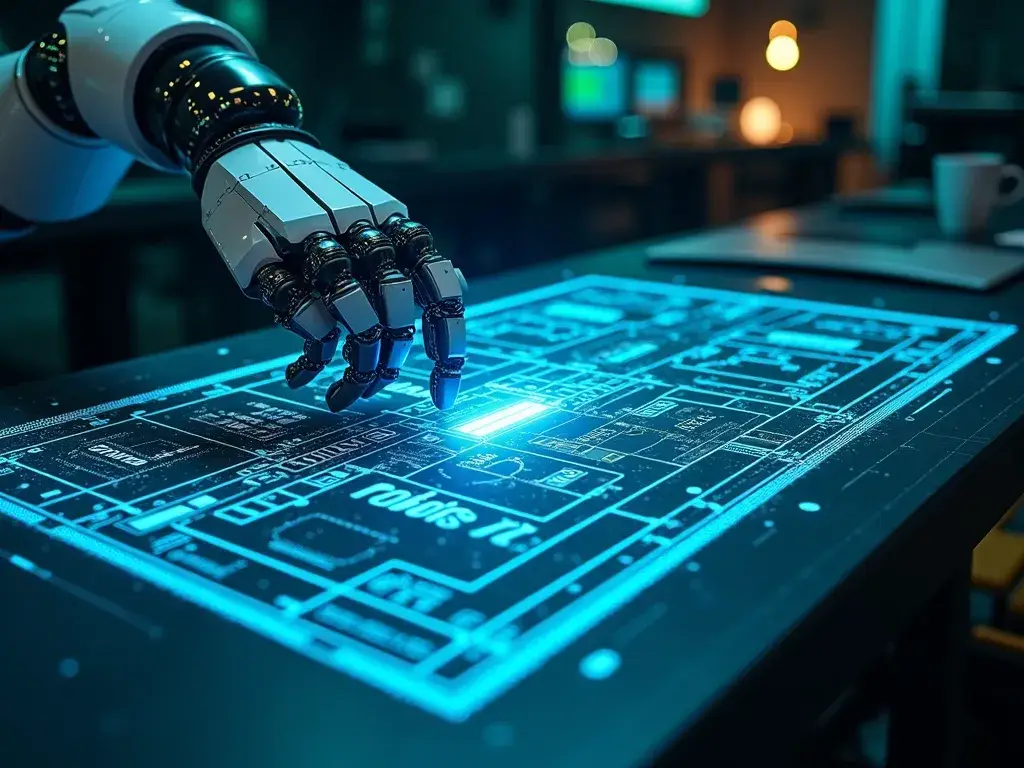
How to edit your Shopify Store's robots.txt file
Learn how to optimize your Shopify store's SEO by effectively managing your robots.txt file. Boost visibility and control search engine crawling.
Understanding the Importance of robots.txt
What is robots.txt?
A robots.txt file is a straightforward text file located in the root directory of your website. It communicates with search engine bots, guiding them on which parts of your site should or should not be crawled and indexed.
Why is it important for Shopify stores?
Protect Sensitive Areas: Keep private sections of your store, like user accounts and admin areas, from being indexed by search engines.
User-agent: *
Disallow: /cart
Disallow: /account
Disallow: /adminPrevent Duplicate Content: Address potential SEO issues by preventing search engines from indexing URL parameters that display the same content, such as product filters.
User-agent: *
Disallow: /*?*color=
Disallow: /*?*size=
Disallow: /*?sort=Optimize Crawl Budget: Direct bots to prioritize your most significant pages, enhancing site discovery and indexing.
User-agent: *
Allow: /important-collection
Allow: /important-productDirect Bots to Your XML Sitemap: Help search engines find your sitemap efficiently for better content indexing.
Sitemap: https://www.example.com/sitemap.xmlBlock Specific Pages: Further customize which parts of your site should remain private.
User-agent: *
Disallow: /temporary-offersBlock Specific Search Engines: If needed, prevent certain bots from accessing your site.
User-agent: BadBot
Disallow: /Understanding Shopify’s Default robots.txt
Shopify’s automated robots.txt includes directives to:
- Protect sensitive customer areas.
- Block unnecessary files from indexing.
- Prioritize key pages.
How to Manually Customize robots.txt in Shopify
Follow these steps
- Navigate to your theme code editor.
- Click on ‘Add a new template’.
- Select
Robots.txtfrom the list. - Delete the template code and add your own rules.
This method gives you complete control over your robots.txt, allowing you to tailor it precisely to your needs.
Introducing SEO King’s robots.txt Integration
Key Features
- Seamless Shopify Integration: Directly control your
robots.txtsettings within SEO King. - Automatic Rule Import: Effortlessly import and existing rules.
- User-Friendly Interface: Easily add or modify rules through a simple dashboard.
- Supports Custom Files: Fully compatible with custom
robots.txt.liquidtemplates. - Real-time Updates: Immediate reflection of changes in your Shopify store.
SEO King has enhanced Shopify’s robots.txt capabilities to offer a more streamlined management experience.
The SEO King Advantage
Effectively managing your robots.txt file is crucial for optimizing your Shopify store’s visibility in search engine results. With SEO King’s advanced tools, you gain the power and simplicity needed to maximize your online presence, while saving valueable time.
Install SEO King Try live demo
Remember, while robots.txt is a powerful tool, it should be used as part of a comprehensive SEO strategy. Always consult with SEO professionals or thoroughly research before making significant changes to your store’s crawl directives.



