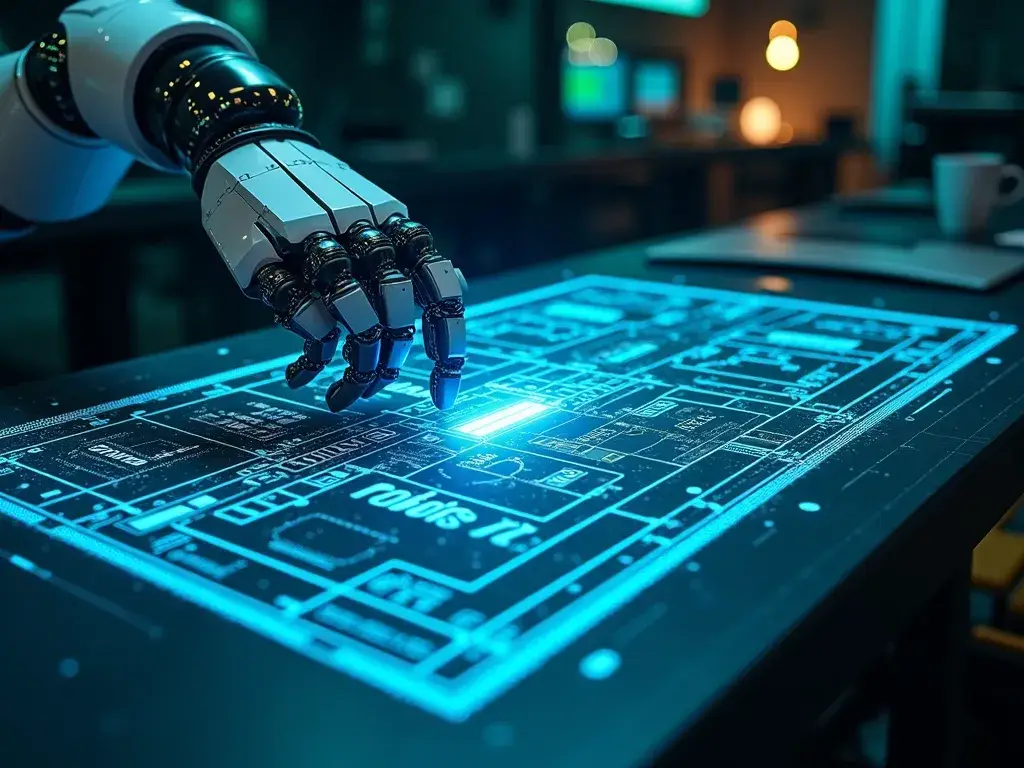How to Watermark your Shopify Photos for Google Shopping
Learn how to protect your Shopify product images while complying with Google Shopping's no-watermark policy using SEO King's innovative solution.
The Google Shopping Dilemma
Google Shopping, a powerful platform for e-commerce visibility, has a strict policy against watermarked images. This creates a conundrum for Shopify store owners:
- How do you protect your images from theft?
- How do you maintain compliance with Google Shopping’s policies?
- How do you ensure brand visibility across different platforms?
Enter SEO King’s innovative solution, designed to address these challenges seamlessly.
SEO King’s Dual Image Management System
SEO King for Shopify offers a sophisticated approach to image management that caters to both your protection needs and Google Shopping’s requirements.
Key Features:
- Automatic Watermarking: Protects images displayed on your Shopify store.
- Google Merchant Center Integration: Seamlessly updates your Google Shopping feed.
- Dual Image Handling: Maintains separate versions for your store and Google Shopping.
- Real-time Synchronization: Automatically updates images as you add new products.
How It Works
- Upload Images: Add new product images to your Shopify store as usual.
- Automatic Watermarking: SEO King applies watermarks to images displayed on your site.
- Google Shopping Feed Update: The app automatically uploads the original, unwatermarked version to Google Shopping.
- Continuous Synchronization: Any new or updated images are processed and synced in real-time.
Benefits of SEO King’s Watermarking Solution
Protection Without Compromise
- Safeguard your images from unauthorized use.
- Maintain full compliance with Google Shopping policies.
Brand Visibility
- Increase brand recognition with watermarked images on your site.
- Preserve clean, professional images for Google Shopping listings.
Time and Resource Savings
- Eliminate the need for manual image management.
- Reduce the risk of errors in maintaining multiple image versions.
Flexibility and Control
- Customize watermark styles to match your brand aesthetic.
- Easily manage which images are watermarked and which are not.
Additional SEO King Features for Image Optimization
SEO King doesn’t stop at watermarking. The app offers a suite of image optimization tools designed to enhance your Shopify store’s performance:
Bulk Photo Resizing
- Optimize image dimensions for faster page loading.
- Maintain consistency across your product catalog.
Image Compression
- Reduce file sizes without compromising quality.
- Improve site speed and user experience.
Alt Text Generation
- Automatically create SEO-friendly alt text for your images.
- Enhance accessibility and improve search engine rankings.
Implementing SEO King’s Watermarking Solution
- Install SEO King: Add the app to your Shopify store.
- Connect Google Merchant Center: Link your account for seamless integration.
- Configure Watermark Settings: Customize your watermark style and placement.
- Review and Process: Watermark some products and test before you watermark all your photos.
Protect Your Brand While Maximizing Visibility
SEO King’s innovative approach to image management offers Shopify store owners the best of both worlds - robust image protection and full compliance with Google Shopping’s requirements.
By implementing this solution, you’re not just safeguarding your visual assets; you’re optimizing your presence across multiple platforms, enhancing your brand visibility, and streamlining your workflow. Don’t let the fear of image theft or policy violations hold your store back from reaching its full potential on Google Shopping.