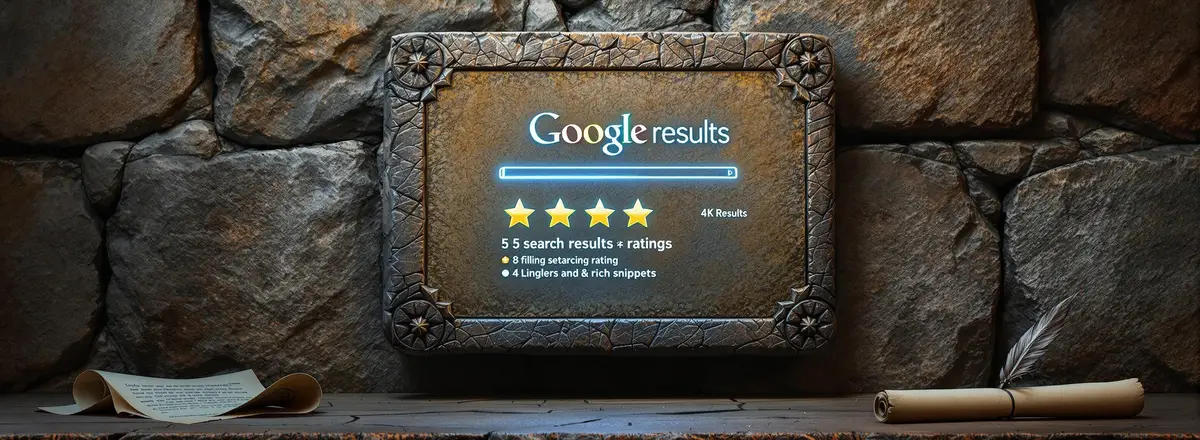The Grandmaster's Guide to Product Photos with SEO King
Transform your product images into crown jewels with SEO King's comprehensive photo editor - your ultimate weapon in the battle for e-commerce supremacy.
Turn your product images into crown jewels with SEO King’s comprehensive photo editor - your ultimate weapon in the battle for e-commerce supremacy. Whether you’re managing a small collection or a vast catalog, our arsenal of tools stands ready to serve.
Common Image Optimization Challenges
- Quality vs Speed Dilemma: Balancing high-resolution photos with fast loading times.
- Time-Consuming Manual Edits: Hours spent individually optimizing hundreds of product photos.
- Inconsistent Image Standards: Varying dimensions and quality across product catalogs.
- Low-Resolution Issues: Products with poor image quality affecting conversion rates.
- Disorganized Filenames: Inconsistent naming schemes hurting SEO potential.
- Missing Alt Texts: Incomplete image accessibility and SEO metadata.
- Complex Recovery Needs: Difficulty restoring original photos after modifications.
Unleash the Power of SEO King’s Photo Editor
Like a royal armory stocked with precision tools, SEO King’s Photo Editor provides everything needed to perfect your product images. Let’s explore each powerful feature in detail.
Core Image Enhancement
- Resolution Control: Set maximum dimensions up to 3000px, with recommended sizes of 800x800 for standard products and 1400x1400 for fashion items.
- Compression Settings: Fine-tune quality levels from 1-100, with a recommended setting of 78% for optimal balance.
- Format Conversion: Transform images to WEBP (recommended), JPG, or PNG formats while preserving quality.
- Border Enhancement:
- Add custom borders with adjustable width
- Choose any color from the color picker
- Apply borders consistently across all products
- Preview border effects before processing
Advanced Image Processing
- AI-Powered Upscaling:
- Automatically enhance low-resolution photos
- Increase image dimensions while maintaining quality
- Smart detail preservation technology
- Minimum width/height threshold settings
- Selective processing options
- Resize Options:
- Resize - Max Size (preserves aspect ratio)
- Resize - Force Max Size
- Fit - Fill by Exact Size
- Fit - Fill by Ratio
- Crop - Cut by Exact Size
- Crop - Cut by Ratio
- Square - Fill by Exact Size
- Square - Fill by Smart Size
- Background Management:
- Solid color fills with color picker
- Transparent background options
- AI background expansion capability
- Background matching for consistent product displays
Filename and Alt Text Optimization
- Smart Renaming Features:
- Vision AI-powered filename generation
- Custom naming patterns
- Bulk rename capabilities
- SEO-optimized naming conventions
- Keyword integration options
- Maximum character limits
- Duplicate word removal
- Small word filtering
- Alt Text Management:
- Vision AI caption generation
- Custom alt text patterns
- Bulk alt text updates
- SEO keyword integration
- Character limit controls
- Accessibility optimization
- Translation support
- Template-based generation
Brand Protection Features
- Logo Watermarking:
- 9 strategic placement options
- Scale adjustment (percentage-based)
- Visibility controls (0-100%)
- Layer management (foreground/background)
- Rotation settings
- Tiling capabilities
- Margin adjustments (X/Y)
- Background removal option
- Text Watermarking:
- Custom text input
- Multiple font choices
- Size and weight controls
- Case formatting options
- Color customization
- Background settings
- Position controls
- Margin adjustments
Recovery and Backup
- Restore Functionality:
- One-click restoration to original photos
- Selective restoration options
- Bulk restore capabilities
- No quality loss on recovery
- Automatic backup system
- Version history tracking
- Secure cloud storage
- Instant preview before restore
The Benefits of Intelligent Image Optimization
Our complete image optimization arsenal delivers measurable improvements:
- Average 60-85% reduction in image file sizes without visible quality loss.
- Up to 2x increase in resolution for low-quality images through AI upscaling.
- 10,000% time savings compared to manual image optimization processes.
- 100% recovery assurance with our automatic backup system.
- Enhanced SEO performance through optimized filenames and alt texts.
Quick Start Guide
- Navigate to the Photo Editor section in your SEO King dashboard.
- Configure basic optimization settings (compression, format, dimensions).
- Set up any necessary watermark configurations.
- Enable upscaling if needed for low-resolution images.
- Configure filename and alt text patterns.
- Test your settings on a single product using “Update a Product”.
- Use “Update All Products” to apply settings store-wide or “Restore” to revert changes.
Real World Success
Fashion retailer StyleSpree transformed their image management with our comprehensive solution:
- Upgraded 500+ low-resolution product photos using AI upscaling.
- Reduced average image size from 350KB to 55KB while improving quality.
- Saved 40+ hours per week on manual image optimization tasks.
- Increased Google Images traffic by 35% after implementing Vision AI naming.
What our merchants are saying
“SEO King’s photo editor is a game-changer! The AI upscaling feature transformed our old product photos, and the automatic alt text generation saves us hours of work.” - TECBULL, Germany (May 2024, ⭐⭐⭐⭐⭐)
“The restore feature gives us confidence to experiment with different optimization settings. The backup system is bulletproof!” - Eyefood Factory Australia (May 2023, ⭐⭐⭐⭐⭐)
Feature Comparison
| Feature | SEO King | SEOAnt | SearchPie | Store SEO |
|---|---|---|---|---|
| Photo Optimization | ✓ | ✓ | ✓ | ✓ |
| Vision AI | ✓ | ✗ | ✗ | ✓ |
| AI Upscaling | ✓ | ✗ | ✗ | ✗ |
| Photo Restoration | ✓ | ✗ | ✗ | ✗ |
| Border Controls | ✓ | ✗ | ✗ | ✓ |
Forge Your Path to Image Perfection
Transform your product images from basic assets into powerful conversion tools. With SEO King’s comprehensive photo editor, you’ll have everything needed to create a professional, optimized image catalog that drives sales and enhances your store’s performance.
Ready to revolutionize your product photos? Install SEO King today and experience the power of intelligent image optimization.
Install SEO King View live demo
Frequently asked questions
-
Standard products should be sized around 800x800 pixels for the best balance of speed and quality. For clothing shops with zoom features, we recommend 1400x1400 pixels. The maximum supported dimension is 3000 pixels.
-
Our AI upscaling technology analyzes low-resolution images and intelligently enhances them to higher resolutions while maintaining natural detail and preventing artifacts. It works best on images below 800px in either dimension.
-
Yes! SEO King maintains secure backups of all your original photos. You can restore individual products or your entire catalog with one click, and then reapply different optimization settings as needed.
-
In the photo editor settings, enable the border feature and use the color picker to select your desired border color. Adjust the width using the pixel slider, and preview the results before applying to your products.
-
Yes, positively! Our Vision AI generates SEO-friendly filenames that include relevant keywords based on image content, helping improve your visibility in Google Image search results.
-
Absolutely! Use the "Update a Product" button to test your settings on a single product. Preview the results, and when satisfied, use "Update All Products" to apply the settings store-wide.
-
All original photos are automatically backed up to secure cloud storage. These backups are maintained as long as you're using SEO King, ensuring you can always restore your original images.
-
Yes! You can skip optimization for specific products by adding them to the Skip Items list, or use tags like 'dnw' to prevent watermarking on selected products while maintaining other optimizations.